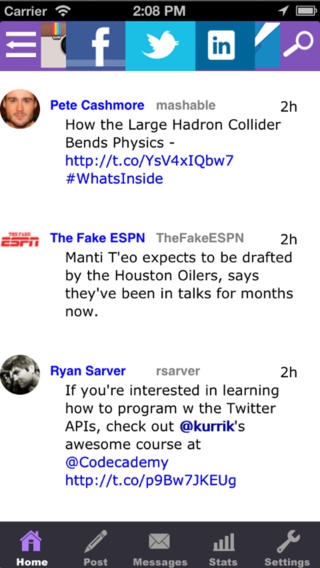Tidy Suite - for Twitter, Facebook, Instagram, LinkedIn & Foursquare 2.0
Free Version
Publisher Description
Social Media Management Made Easy! Are you tired of jumping from one social networking site to another, several times each day to catch up on your social life, or manage your companies social presence? While you are on one site, the world is passing you by on the other four! Now you can end that forever! Download Tidy Suite now, and see how fast your life will change! Tidy Suite combines ALL of your top social networks into one App. See the real timeline from ALL of your networks combined into one easy to read, and fun to use interface. Never guess again what is happening on another social site... it's all in the palm of your hand with Tidy Suite. Even if you are using another social aggregator, Tidy is ahead of even the top providers. Check our feedback results and try it yourself. Your content will be faster, brighter, more streamlined and easier to use than anything else available. Our new technology just released makes this all possible. In fact, the more you use Tidy, the faster it gets. Try it yourself today! Its as easy as One, Two, Tidy! - -Facebook Features:- - View your feed Fully featured profiles pages View, respond and send direct messages View likes and comments Like / unlike posts and comments Comment or delete a comment Native photo, video, and web views Upload photos @name support Albums, galleries, and single images Friend lists Up to 30 Facebook accounts can be added. Requests / notifications +more! - -Twitter Features:- - View your feed Full profiles Add up to 30 Twitter accounts @ name and # tags supported Reply Retweet Favorites View, respond and send direct messages Photo upload Follow and unfollow View replies (conversations) @mentions Trending topics +more! - -Instagram Features:- - View your feed Fully featured profiles pages View likes and comments View Pictures and Albums Upload new Pictures and Text Browse your connections / make new ones Add up to 30 accounts +more! - -LinkedIn Features:- - View your feed Fully featured profiles pages View likes and comments Like / unlike posts and comments Comment or delete a comment or post Browse your connections / make new ones Browse / manage your groups Add up to 30 accounts +more! - -FourSquare- - View Places Check-Ins Keep up with Friends Earn and check your Badges Full Places and User profiles Maps
Requires iOS 5.1 or later. Compatible with iPhone, iPad, and iPod touch.
About Tidy Suite - for Twitter, Facebook, Instagram, LinkedIn & Foursquare
Tidy Suite - for Twitter, Facebook, Instagram, LinkedIn & Foursquare is a free app for iOS published in the Chat & Instant Messaging list of apps, part of Communications.
The company that develops Tidy Suite - for Twitter, Facebook, Instagram, LinkedIn & Foursquare is Krista Ash. The latest version released by its developer is 2.0.
To install Tidy Suite - for Twitter, Facebook, Instagram, LinkedIn & Foursquare on your iOS device, just click the green Continue To App button above to start the installation process. The app is listed on our website since 2013-03-01 and was downloaded 15 times. We have already checked if the download link is safe, however for your own protection we recommend that you scan the downloaded app with your antivirus. Your antivirus may detect the Tidy Suite - for Twitter, Facebook, Instagram, LinkedIn & Foursquare as malware if the download link is broken.
How to install Tidy Suite - for Twitter, Facebook, Instagram, LinkedIn & Foursquare on your iOS device:
- Click on the Continue To App button on our website. This will redirect you to the App Store.
- Once the Tidy Suite - for Twitter, Facebook, Instagram, LinkedIn & Foursquare is shown in the iTunes listing of your iOS device, you can start its download and installation. Tap on the GET button to the right of the app to start downloading it.
- If you are not logged-in the iOS appstore app, you'll be prompted for your your Apple ID and/or password.
- After Tidy Suite - for Twitter, Facebook, Instagram, LinkedIn & Foursquare is downloaded, you'll see an INSTALL button to the right. Tap on it to start the actual installation of the iOS app.
- Once installation is finished you can tap on the OPEN button to start it. Its icon will also be added to your device home screen.